
hisOld
- Computer Vision Algorithm 2010.03.16
- the main coordinate systems used in ARToolKit: . 2010.03.15
- Framework 2010.03.11
- Application must do 2010.03.11
- 마커 제한 2010.03.11
- Basic Principles (기본원리) 2010.03.11
- ar 2010.03.05
- Blaise Aguera y Arcas demos augmented-reality maps 2010.03.01
- day #2 2010.02.27
- day #1 2010.02.27
Computer Vision Algorithm
2010. 3. 16. 23:47

the main coordinate systems used in ARToolKit: .
2010. 3. 15. 17:10

오른손 좌표계 [http://100.naver.com/100.nhn?docid=115135]
원문출처 [http://www.hitl.washington.edu/artoolkit/documentation/cs.htm]
Framework
2010. 3. 11. 22:47
012


모듈간 데이터 변환 필요
원문출처 [http://www.hitl.washington.edu/artoolkit/documentation/devframework.htm]
Application must do
2010. 3. 11. 22:43
| Initialization | 1. Initialize the video capture and read in the marker pattern files and camera parameters. video capture를 초기화 하고, 패턴 파일을과 카메라 parameter를 읽는다.(load) |
Main Loop 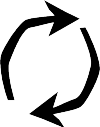 |
2. Grab a video input frame. 입력 video frame을 인식한다. |
| 3. Detect the markers and recognized patterns in the video input frame. 입력 video frame의 마커를 검사하고, 패턴을 인식한다. | |
| 4. Calculate the camera transformation relative to the detected patterns. 인식된 패턴과 카메라 사이의 행렬을 계산한다. | |
| 5. Draw the virtual objects on the detected patterns. 인식된 패턴에 가상 물체(가상 객체)를 그린다. | |
| Shutdown | 6. Close the video capture down. video capturef를 종료한다. |
원문 출처 [http://www.hitl.washington.edu/artoolkit/documentation/]
마커 제한
2010. 3. 11. 18:23
| Pattern Size (inches) | Usable Range (inches) |
| 2.75 | 16 |
| 3.50 | 25 |
| 4.25 | 34 |
| 7.37 | 50 |
패턴은 단순하고, 큰 검정/흰색이 사각형이 좋음.
패턴이 복잡해지면 인실률이 떨어짐.
조명의 영향을 받음.
반사광이 없는 곳에서 만들기를 추천.



012
원문 출처 [http://www.hitl.washington.edu/artoolkit/documentation/userarwork.htm]
Basic Principles (기본원리)
2010. 3. 11. 18:15
- The camera captures video of the real world and sends it to the computer.
카메라는 현실세계의 영상을 캡쳐하여 컴퓨터로 전송한다. - Software on the computer searches through each video frame for any square shapes.
컴퓨터의 software는 사각형 모양이 있는지 영상의 프레임을 검사한다. - If a square is found, the software uses some mathematics to calculate the position of the camera relative to the black square.
사각형을 찾으면, software는 검은색 사각형에 비례적인 카메라의 위치를 계산하기 위해 특정 수학공식을 사용한다. - Once the position of the camera is known a computer graphics model is drawn from that same position.
카메라의 위치를 계산하게 되면, 그 위치에 컴퓨터 그래픽스 모델이 그려진다. - This model is drawn on top of the video of the real world and so appears stuck on the square marker.
이 모델은 현실세계의 영상 위에 그려지며, 사각형 마크 바로위에 나타난다. - The final output is shown back in the handheld display, so when the user looks through the display they see graphics overlaid on the real world.
최종 결과물은 휴대용 diaplay에 다시 나타내는 것인데, 사용자가 현실세계 위해 그래픽이 오보랩된 것을 보게 된다.
원문 출처 [http://www.hitl.washington.edu/artoolkit/documentation/userarwork.htm]
ar
2010. 3. 5. 02:05
Blaise Aguera y Arcas demos augmented-reality maps
2010. 3. 1. 11:26
day #2
2010. 2. 27. 06:12
Context Provider
<- context resolver
Activate
target
Intent :
Content Message 보유, Intent object
Activity/Service -> Request action, Data URI
Activity ->
finish()
finishActivity() ->
Activity 종료
Service ->
stopSelf()
context.stopService()
Manifest : 적하목록
AndroidManifest.xml
App의 component 명시
manifest에 선언 X -> system X -> 실행 x (broad cast receiver는 동적(code)생성 가능)
stack에서 Activity는 "push/pop"만 된다 =>TASK
screen에 보여지지 않는 activity 우선 제거
System -> process(Activity 보유) 강제종료
onPause()
onStop
onDestroy()
onSaveInstanceState() : activity 상태 저장 (bundle object)
onPause() : 지속
day #1
2010. 2. 27. 06:10
Java Code -> aapt(SDK) -> Android Package(.apk)
Process 마다 -> 가상머신 => 격리 실행
Application -> User ID부여 (동일 ID 부여 가능, Process/VM 공유), Permission(File)
App의 element(구성요소) 공유가능 => main() 없음, component(필요시 -> instance 생성)
Activity :
Visual UI(focused)
첫번째 Activity에는 표시
Drawable window 부요(하나 이상) -> visual context( activity <- [view - supply view] ->user)
Service :
Background 실행, non-visual
ex)재생목록, 음악재생 미디어 플레이어(음악 제어 -> Activity 아님 / Background 상태 재생 안됨)
Broadcast Receiver :
Broadcast Announcement 수신/응답
System code에서 발생(app도 가능)
Notification Manager : 사용자 이목 끌기(조명, 진동, 사운드) -> Status bar에 상주
Content Provider :
다른 App에서 특정 App의 Data set 생성 -> 표준 Method
content provider -> Method 호출, content provider 통신 가능
Process 마다 -> 가상머신 => 격리 실행
Application -> User ID부여 (동일 ID 부여 가능, Process/VM 공유), Permission(File)
App의 element(구성요소) 공유가능 => main() 없음, component(필요시 -> instance 생성)
Activity :
Visual UI(focused)
첫번째 Activity에는 표시
Drawable window 부요(하나 이상) -> visual context( activity <- [view - supply view] ->user)
Service :
Background 실행, non-visual
ex)재생목록, 음악재생 미디어 플레이어(음악 제어 -> Activity 아님 / Background 상태 재생 안됨)
Broadcast Receiver :
Broadcast Announcement 수신/응답
System code에서 발생(app도 가능)
Notification Manager : 사용자 이목 끌기(조명, 진동, 사운드) -> Status bar에 상주
Content Provider :
다른 App에서 특정 App의 Data set 생성 -> 표준 Method
content provider -> Method 호출, content provider 통신 가능



